Email has become a huge big monster to organize over the last several years.
Remember the early days when we just got a few emails a day?
There are so many ways to organize email I'll try to comment on a few over the next few entries.
For me - I have been using folders since I got my first email using outlook express back in the 1990's.
Now I use applemail and still use folders.
But I wish I had switched to gmail years ago - and I'll tell you why.
It is made for Righties!
The system uses labels instead of folders - which allows you to SEE the subject and the label(s) at the same time.
Labeling means SEEing!
Lets look at the usual ways people deal with email:
Filers - this is how it all began - and why it's so hard to turn the corner. We would (and many still do) create folder upon folder within folder to house our email archives so that we may find them again if needed. Some people have more than 100 folders and that doesn't make it easy to find what you need after a while.
Searchers - Hate to put things in a folder, so they leave everything in their In-box, Deleted folder, or Sent mail folder. When they want to find older emails, they just search for it. They love the apple Spotlight function because it can find just about anything using keywords. They use the in-box to house just about everything.
Taggers/Labelers - these are the wise ones who have adopted the tagging system that google created with gmail. It took me days to figur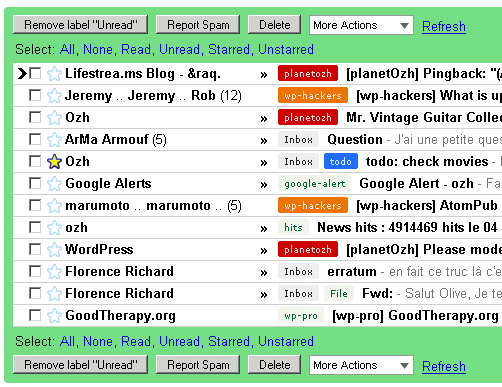 e out I was never going to find a way to make a folder in the gmail program.
e out I was never going to find a way to make a folder in the gmail program.
Instead, you put a label on each email with key phrases you would use for it. Each can have more than one tag as well. Labels can be action - Do, Read, Pending. And they can also be about the sender or the information - Work, Mom, friends.
Labels allow us to SEE everything we need to SEE while simultaneously showing us the label we gave it.
So if you're thinking about finding another way to organize your email, consider the gmail approach.
Read some other great blog entries about how to use gmail
James Melzer's Blog entry on google and outlook - includes a photo of tagging done right.
4 steps to banish email from Think Simple Now blog
Wednesday, September 3, 2008
Right Brain Email Organizing
Subscribe to:
Post Comments (Atom)








1 comments:
Ah, your blogging just for me - I love it!
I love your site and will be back for more.
:) Eva
Post a Comment